Working with Deployment object
Hai semuanya, materi sebelumnya kita sudah mencoba menggunakan Kubernetes workload resources dengan Object Deployment yang paling simple. Sekarang kita akan membahas yang lebih detail tentang Object Deployment. Karena pembahasan kali ini lumayan panjang jadi kita bagi2 jadi beberapa bagian diantaranya:
- What is Deployment Object?
- Create a Deployment
- Interaction with Deployment object
Okay tanpa berlama-lama yuk langsung aja kita bahas materi yang pertama:
What is Deployment Object
Seperti yang telah saya bahas di materi sebelumnya, Deployment adalah salah satu Workload resources yang digunakan untuk me-manage Pod dan container yang paling cocok untuk aplikasi Stateless atau tidak menyimpan data.
A Deployment provides declarative updates for Pods and ReplicaSets.
You describe a desired state in a Deployment, and the Deployment Controller changes the actual state to the desired state at a controlled rate. You can define Deployments to create new ReplicaSets, or to remove existing Deployments and adopt all their resources with new Deployments.
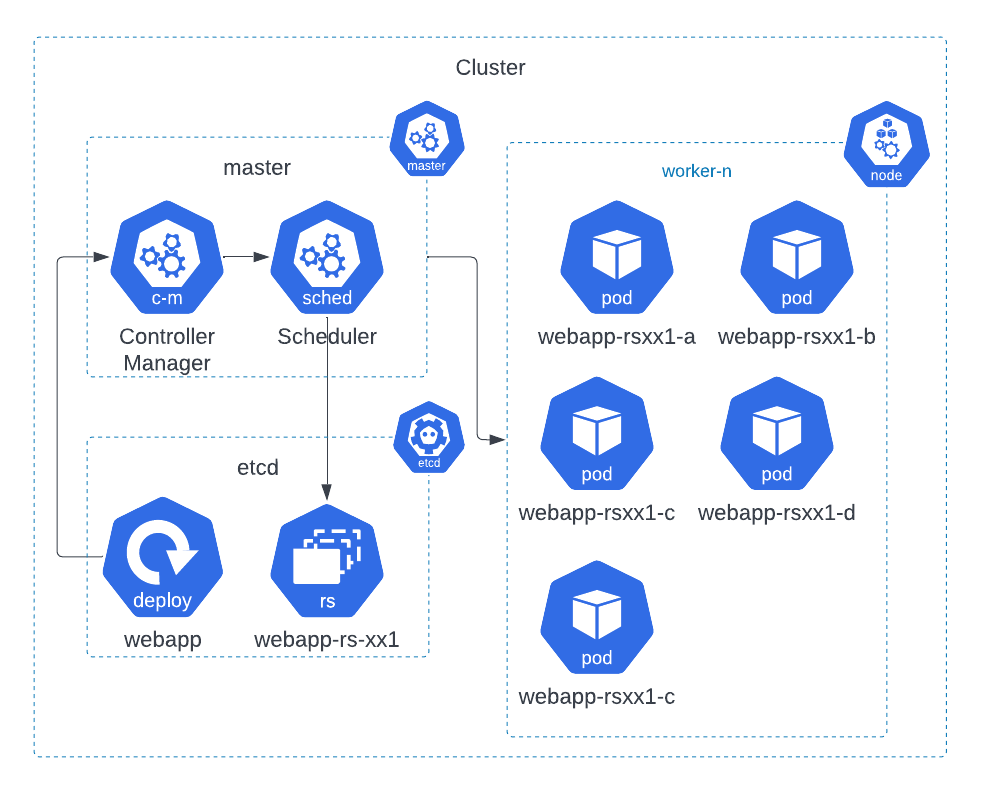
The following are typical use cases for Deployments:
- Create a Deployment to rollout a ReplicaSet. The ReplicaSet creates Pods in the background. Check the status of the rollout to see if it succeeds or not.
- Declare the new state of the Pods by updating the
PodTemplateSpecof the Deployment. A new ReplicaSet is created and the Deployment manages moving the Pods from the old ReplicaSet to the new one at a controlled rate. Each new ReplicaSet updates the revision of the Deployment. - Rollback to an earlier Deployment revision if the current state of the Deployment is not stable. Each rollback updates the revision of the Deployment.
- Scale up the Deployment to facilitate more load.
- Pause the rollout of a Deployment to apply multiple fixes to its
PodTemplateSpecand then resume it to start a new rollout. - Use the status of the Deployment as an indicator that a rollout has stuck.
- Clean up older ReplicaSets that you don’t need anymore.
Create Deployment using yaml file
Untuk membuat object deployment bisa menggunakan imperative command (kubectl create deploy) dan declarative seperti membuat file extension .yaml atau .json yang kemudian di execute menggunakan perintah kubectl apply -f filename.yaml.
Berikut adalah basic Deployment spec yang digunakan untuk membuat/menjalankan 3 buah pod dengan container image nginx seperti berikut:
Kemudian coba jalankan menggunakan perintah:
kubectl apply -f basic-deployment.yamlJika kita lihat hasilnya seperti berikut:
➡ kubectl apply -f 03-workloads/01-basic-deploy/basic-deployment.yaml
deployment.apps/nginx-deploy created
➜ kubectl get deploy
NAME READY UP-TO-DATE AVAILABLE AGE
nginx-deploy 3/3 3 3 3m21s
➜ kubectl get rs
NAME DESIRED CURRENT READY AGE
nginx-deploy-c9bcb48d4 3 3 3 3m39s
➜ kubectl get pod
NAME READY STATUS RESTARTS AGE
nginx-deploy-c9bcb48d4-5s7zs 1/1 Running 0 82s
nginx-deploy-c9bcb48d4-nrsr7 1/1 Running 0 3m54s
nginx-deploy-c9bcb48d4-rbc8s 1/1 Running 0 82s
In this example:
-
A Deployment named
nginx-deployis created, indicated by the.metadata.namefield. This name will become the basis for the ReplicaSets and Pods which are created later. See Writing a Deployment Spec for more details. -
The Deployment creates a ReplicaSet that creates three replicated Pods, indicated by the
.spec.replicasfield. -
The
.spec.selectorfield defines how the created ReplicaSet finds which Pods to manage. In this case, you select a label that is defined in the Pod template (app: nginx,env: test). However, more sophisticated selection rules are possible, as long as the Pod template itself satisfies the rule. -
The
templatefield contains the following sub-fields:- The Pods are labeled
app: nginxusing the.metadata.labelsfield. - The Pod template’s specification, or
.template.specfield, indicates that the Pods run one container,nginx, which runs thenginxDocker Hub image at version [mainline]. - Create one container and name it
nginxusing the.spec.template.spec.containers[0].namefield.
- The Pods are labeled
Interaction with Development object
Untuk berinteraksi dengan object deployment ada beberapa function/command yang kita bisa gunakan seperti
- Melihat log pada suatu pod,
- Meng-execute command pada suatu pod dari sekumpulan pod,
- Merestart seluruh pod dalam deployment,
- Updating a deployment spec,
- Rolling back to previews history version,
- Scalling deployment
- Proportional scalling deployment (autoscalling)
Okay sekarang kita coba satu-per-satu yuk, Untuk melihat logs pada suatu pod yang ada pada suatu deployment kita bisa menggunakan perintah kubectl logs deploy/<deploy-name> contohnya seperti berikut:
kubectl logs deploy/nginx-deployJika dijalankan maka hasilnya seperti berikut:
➜ kubectl get deploy
NAME READY UP-TO-DATE AVAILABLE AGE
nginx-deploy 3/3 3 3 111s
➜ kubectl get pod
NAME READY STATUS RESTARTS AGE
nginx-deploy-c9bcb48d4-dzg7p 1/1 Running 0 7m41s
nginx-deploy-c9bcb48d4-nrq4k 1/1 Running 0 7m41s
nginx-deploy-c9bcb48d4-qgf9d 1/1 Running 0 7m41s
➜ kubectl logs deploy/nginx-deploy
Found 3 pods, using pod/nginx-deploy-c9bcb48d4-dzg7p
/docker-entrypoint.sh: /docker-entrypoint.d/ is not empty, will attempt to perform configuration
/docker-entrypoint.sh: Looking for shell scripts in /docker-entrypoint.d/
/docker-entrypoint.sh: Launching /docker-entrypoint.d/10-listen-on-ipv6-by-default.sh
10-listen-on-ipv6-by-default.sh: info: Getting the checksum of /etc/nginx/conf.d/default.conf
10-listen-on-ipv6-by-default.sh: info: Enabled listen on IPv6 in /etc/nginx/conf.d/default.conf
/docker-entrypoint.sh: Launching /docker-entrypoint.d/20-envsubst-on-templates.sh
/docker-entrypoint.sh: Launching /docker-entrypoint.d/30-tune-worker-processes.sh
/docker-entrypoint.sh: Configuration complete; ready for start up
2023/04/09 02:31:40 [notice] 1#1: using the "epoll" event method
2023/04/09 02:31:40 [notice] 1#1: nginx/1.23.4
2023/04/09 02:31:40 [notice] 1#1: built by gcc 10.2.1 20210110 (Debian 10.2.1-6)
2023/04/09 02:31:40 [notice] 1#1: OS: Linux 5.10.57
2023/04/09 02:31:40 [notice] 1#1: getrlimit(RLIMIT_NOFILE): 1048576:1048576
2023/04/09 02:31:40 [notice] 1#1: start worker processes
2023/04/09 02:31:40 [notice] 1#1: start worker process 29
2023/04/09 02:31:40 [notice] 1#1: start worker process 30
Nah jika temen-temen perhatikan, pada deployment nginx-deploy memiliki lebih dari 1 pod tetapi yang ditampilkan adalah pod yang pertama by default yaitu pod/nginx-deploy-c9bcb48d4-dzg7p
Selanjutnya, jika kita mau meng-execute command dalam container dari object deployment bisa menggunakan perintah kubectl exec deploy/<deploy-name> -- <command> seperti berikut contohnya:
kubectl exec deploy/nginx-deploy -- curl https://jsonplaceholder.typicode.com/todos/1 -vMaka hasilnya seperti berikut:
➜ kubectl exec deploy/nginx-deploy -- curl https://jsonplaceholder.typicode.com/todos/1 -v
% Total % Received % Xferd Average Speed Time Time Time Current
Dload Upload Total Spent Left Speed
0 0 0 0 0 0 0 0 --:--:-- --:--:-- --:--:-- 0* Trying 104.21.54.83:443...
> GET /todos/1 HTTP/2
> Host: jsonplaceholder.typicode.com
> user-agent: curl/7.74.0
> accept: */*
>
< report-to: {"endpoints":[{"url":"https:\/\/a.nel.cloudflare.com\/report\/v3?s=vGRPnjpH6UP1fT0COF95QYK5RIuA2jrZPx1H6jsOVkWrVhLGjRAZYkd1izYBf04YbE4JXWKihCdw1YLrZJZBxAIMLCCW7ViJ6QUbOx%2F06hsARokb7XjEJ%2FUoacL9So%2BACJ%2BGsdUqgOuXf9w5HYUp"}],"group":"cf-nel","max_age":604800}
< nel: {"success_fraction":0,"report_to":"cf-nel","max_age":604800}
< server: cloudflare
< cf-ray: 7b4f65c4a8254b80-SIN
< alt-svc: h3=":443"; ma=86400, h3-29=":443"; ma=86400
<
{ [83 bytes data]
{
"userId": 1,
"id": 1,
"title": "delectus aut autem",
"completed": false
100 83 100 83 0 0 1136 0 --:--:-- --:--:-- --:--:-- 1136
* Connection #0 to host jsonplaceholder.typicode.com left intact
Kemudian jika kita mau me-restart semua pod sekaligus dalam object deployment kita bisa menggunakan perintah kubectl rollout restart deploy/<deploy-name> seperti berikut contohnya:
kubectl rollout restart deploy/nginx-deployJika dijalankan maka hasilnya seperti berikut:
➜ kubectl rollout restart deploy/nginx-deploy && \
cmdand> kubectl get pod -w
deployment.apps/nginx-deploy restarted
NAME READY STATUS RESTARTS AGE
nginx-deploy-c9bcb48d4-dzg7p 1/1 Running 0 14m
nginx-deploy-c9bcb48d4-nrq4k 1/1 Running 0 14m
nginx-deploy-c9bcb48d4-qgf9d 1/1 Running 0 14m
nginx-deploy-fdd7c9d69-zw8xn 0/1 ContainerCreating 0 0s
nginx-deploy-fdd7c9d69-zw8xn 1/1 Running 0 16s
nginx-deploy-c9bcb48d4-nrq4k 1/1 Terminating 0 14m
nginx-deploy-fdd7c9d69-28pm7 0/1 ContainerCreating 0 0s
nginx-deploy-c9bcb48d4-nrq4k 0/1 Terminating 0 14m
nginx-deploy-fdd7c9d69-28pm7 1/1 Running 0 16s
nginx-deploy-c9bcb48d4-qgf9d 1/1 Terminating 0 14m
nginx-deploy-fdd7c9d69-jh872 0/1 ContainerCreating 0 0s
nginx-deploy-fdd7c9d69-jh872 1/1 Running 0 1s
nginx-deploy-c9bcb48d4-dzg7p 1/1 Terminating 0 14m
nginx-deploy-c9bcb48d4-dzg7p 0/1 Terminating 0 14m
Okay nah itu adalah salah satu interacation yang paling simple pada object deployment, Untuk update deployment spec, rolling back to previews version akan di bahas pada section selanjutnya ya supaya tidak terlalu panjang.
Updating a Deployment
Ada beberapa cara melakukan update suatu Deployment object pada kubernetes
- Using
kubectl setcommand - Using
kubectl edit deploy/<deploy-name> - Using declarative file kemudian menjalakan
kubectl apply -fcommand
For example, saya mau update image deployment versionnya dari mainline menjadi stable-alpine jadi perintahnya seperti berikut:
kubectl set image deploy/nginx-deploy nginx-deploy=nginx:stable-alpineAtau alternative lainnya, kita bisa edit secara langsung di kubernetes clusternya dengan menggunakan perintah
kubectl edit deploy nginx-deployNah jika kita jalankan outputnya seperti berikut:
➜ kubectl set image deploy/nginx-deploy nginx-deploy=nginx:stable-alpine
deployment.apps/nginx-deploy image updated
➜ kubectl get rs
NAME DESIRED CURRENT READY AGE
nginx-deploy-5c7b8c97f6 3 3 3 2m8s
nginx-deploy-c9bcb48d4 0 0 0 168m
➜ kubectl get pod
NAME READY STATUS RESTARTS AGE
nginx-deploy-5c7b8c97f6-jgt2p 1/1 Running 0 2m54s
nginx-deploy-5c7b8c97f6-k7jnf 1/1 Running 0 3m4s
nginx-deploy-5c7b8c97f6-mzg4m 1/1 Running 0 3m16s
➜ kubernetes git:(main) kubectl describe pod/nginx-deploy-5c7b8c97f6-jgt2p
Name: nginx-deploy-5c7b8c97f6-jgt2p
Namespace: default
Node: minikube/192.168.105.9
Labels: app=nginx
env=test
pod-template-hash=5c7b8c97f6
Status: Running
IP: 10.244.0.5
IPs:
IP: 10.244.0.5
Controlled By: ReplicaSet/nginx-deploy-5c7b8c97f6
Containers:
nginx-deploy:
Image: nginx:stable-alpine
Port: 80/TCP
State: Running
Started: Fri, 07 Apr 2023 17:29:38 +0700
Ready: True
Restart Count: 0
Environment: <none>
Conditions:
Type Status
Initialized True
Ready True
ContainersReady True
PodScheduled True
Events:
Type Reason Age From Message
---- ------ ---- ---- -------
Normal Scheduled 3m32s default-scheduler Successfully assigned default/nginx-deploy-5c7b8c97f6-jgt2p to minikube
Normal Pulling 3m32s kubelet Pulling image "nginx:stable-alpine"
Normal Pulled 3m22s kubelet Successfully pulled image "nginx:stable-alpine" in 9.54521492s (9.545224254s including waiting)
Normal Created 3m22s kubelet Created container nginx-deploy
Normal Started 3m22s kubelet Started container nginx-deploy
Get more details on your updated Deployment:
-
After the rollout succeeds, you can view the Deployment by running
kubectl get deployments. The output is similar to this:NAME READY UP-TO-DATE AVAILABLE AGE nginx-deploy 3/3 3 3 3h6m -
Run
kubectl get rsto see that the Deployment updated the Pods by creating a new ReplicaSet and scaling it up to3replicas, as well as scaling down the old ReplicaSet to0replicas.NAME DESIRED CURRENT READY AGE nginx-deploy-5c7b8c97f6 3 3 3 6m33s nginx-deploy-c9bcb48d4 0 0 0 173m -
Run
kubectl get pod, Running get pods should now show only the new Pods:NAME READY STATUS RESTARTS AGE nginx-deploy-5c7b8c97f6-jgt2p 1/1 Running 0 7m30s nginx-deploy-5c7b8c97f6-k7jnf 1/1 Running 0 7m40s nginx-deploy-5c7b8c97f6-mzg4m 1/1 Running 0 7m52s
Next time you want to update these Pods, you only need to update the Deployment’s Pod template again.
Deployment ensures that only a certain number of Pods are down while they are being updated. By default, it ensures that at least 75% of the desired number of Pods are up (25% max unavailable).
For example, if you look at the above Deployment closely, you will see that it first creates a new Pod, then deletes an old Pod, and creates another new one. It does not kill old Pods until a sufficient number of new Pods have come up, and does not create new Pods until a sufficient number of old Pods have been killed. It makes sure that at least 3 Pods are available and that at max 4 Pods in total are available. In case of a Deployment with 4 replicas, the number of Pods would be between 3 and 5.
Rolling Back a Deployment
Sometimes, you may want to rollback a Deployment; for example, when the Deployment is not stable, such as crash looping. By default, all of the Deployment’s rollout history is kept in the system so that you can rollback anytime you want (you can change that by modifying revision history limit).
Suppose that you made a typo while updating the Deployment, by putting the image name as nginx:1.161 instead of nginx:1.16.1:
kubectl set image deployment/nginx-deploy nginx-deploy=nginx:1.161Berikut outputnya:
➜ kubectl set image deployment/nginx-deploy nginx-deploy=nginx:1.161
deployment.apps/nginx-deploy image updated
➜ kubectl get deploy
NAME READY UP-TO-DATE AVAILABLE AGE
nginx-deploy 3/3 1 3 7m13s
➜ kubectl get rs
NAME DESIRED CURRENT READY AGE
nginx-deploy-5c7b8c97f6 3 3 3 7m11s
nginx-deploy-65cbcc896b 1 1 0 36s
nginx-deploy-c9bcb48d4 0 0 0 7m27s
➜ kubectl get pod
NAME READY STATUS RESTARTS AGE
nginx-deploy-5c7b8c97f6-6xzfr 1/1 Running 0 7m34s
nginx-deploy-5c7b8c97f6-tvfxv 1/1 Running 0 7m32s
nginx-deploy-5c7b8c97f6-vt5lf 1/1 Running 0 7m33s
nginx-deploy-65cbcc896b-7q6mc 0/1 ErrImagePull 0 59s
The rollout gets stuck. You can verify it by checking the rollout status:
kubectl rollout status deploy/nginx-deployThe output look like:
➜ kubectl rollout status deploy/nginx-deploy
Waiting for deployment "nginx-deploy" rollout to finish: 1 out of 3 new replicas have been updated...
Press Ctrl-C to stop the above rollout status watch. First, check the revisions of this Deployment:
kubectl rollout history deploy/nginx-deployThe output look like:
➜ kubectl rollout history deploy/nginx-deploy
deployment.apps/nginx-deploy
REVISION CHANGE-CAUSE
1 <none>
2 <none>
3 <none>
To see the details of each revision, run:
kubectl rollout history deploy/nginx-deploy --revision=2The output look like:
➜ kubectl rollout history deploy/nginx-deploy --revision=2
deployment.apps/nginx-deploy with revision #2
Pod Template:
Labels: app=nginx
env=test
pod-template-hash=5c7b8c97f6
Containers:
nginx-deploy:
Image: nginx:stable-alpine
Port: 80/TCP
Host Port: 0/TCP
Environment: <none>
Mounts: <none>
Volumes: <none>
Follow the steps given below to rollback the Deployment from the current version to the previous version, which is version 3.
Now you’ve decided to undo the current rollout and rollback to the previous revision:
kubectl rollout undo deploy/nginx-deployThe output is similar to this:
➜ kubectl rollout undo deploy/nginx-deploy
deployment.apps/nginx-deploy rolled back
➜ kubectl rollout status deploy/nginx-deploy
deployment "nginx-deploy" successfully rolled out
➜ kubectl get deploy
NAME READY UP-TO-DATE AVAILABLE AGE
nginx-deploy 3/3 3 3 15m
➜ kubectl get rs
NAME DESIRED CURRENT READY AGE
nginx-deploy-5c7b8c97f6 3 3 3 15m
nginx-deploy-65cbcc896b 0 0 0 9m4s
nginx-deploy-c9bcb48d4 0 0 0 15m
➜ kubectl describe deploy nginx-deploy
Name: nginx-deploy
Namespace: default
Labels: app=nginx
env=test
Annotations: deployment.kubernetes.io/revision: 4
Selector: app=nginx,env=test
Replicas: 3 desired | 3 updated | 3 total | 3 available | 0 unavailable
StrategyType: RollingUpdate
MinReadySeconds: 0
RollingUpdateStrategy: 25% max unavailable, 25% max surge
Pod Template:
Labels: app=nginx
env=test
Containers:
nginx-deploy:
Image: nginx:stable-alpine
Port: 80/TCP
Host Port: 0/TCP
NewReplicaSet: nginx-deploy-5c7b8c97f6 (3/3 replicas created)
Events:
Type Reason Age From Message
---- ------ ---- ---- -------
Normal ScalingReplicaSet 16m deployment-controller Scaled up replica set nginx-deploy-c9bcb48d4 to 3
Normal ScalingReplicaSet 16m deployment-controller Scaled up replica set nginx-deploy-5c7b8c97f6 to 1
Normal ScalingReplicaSet 16m deployment-controller Scaled down replica set nginx-deploy-c9bcb48d4 to 2 from 3
Normal ScalingReplicaSet 16m deployment-controller Scaled up replica set nginx-deploy-5c7b8c97f6 to 2 from 1
Normal ScalingReplicaSet 16m deployment-controller Scaled down replica set nginx-deploy-c9bcb48d4 to 1 from 2
Normal ScalingReplicaSet 16m deployment-controller Scaled up replica set nginx-deploy-5c7b8c97f6 to 3 from 2
Normal ScalingReplicaSet 16m deployment-controller Scaled down replica set nginx-deploy-c9bcb48d4 to 0 from 1
Normal ScalingReplicaSet 9m42s deployment-controller Scaled up replica set nginx-deploy-65cbcc896b to 1
Normal ScalingReplicaSet 97s deployment-controller Scaled down replica set nginx-deploy-65cbcc896b to 0 from 1
Alternatively, you can rollback to a specific revision by specifying it with --to-revision:
kubectl rollout undo deploy/nginx-deploy --to-revision 1The output is similar to this:
➜ kubectl rollout undo deploy/nginx-deploy --to-revision 1
deployment.apps/nginx-deploy rolled back
➜ kubectl rollout status deploy/nginx-deploy
deployment "nginx-deploy" successfully rolled out
➜ kubectl get deploy
NAME READY UP-TO-DATE AVAILABLE AGE
nginx-deploy 3/3 3 3 19m
➜ kubectl get rs
NAME DESIRED CURRENT READY AGE
nginx-deploy-5c7b8c97f6 0 0 0 19m
nginx-deploy-65cbcc896b 0 0 0 12m
nginx-deploy-c9bcb48d4 3 3 3 19m
➜ kubectl describe deploy nginx-deploy
Name: nginx-deploy
Namespace: default
Labels: app=nginx
env=test
Annotations: deployment.kubernetes.io/revision: 5
Selector: app=nginx,env=test
Replicas: 3 desired | 3 updated | 3 total | 3 available | 0 unavailable
StrategyType: RollingUpdate
MinReadySeconds: 0
RollingUpdateStrategy: 25% max unavailable, 25% max surge
Pod Template:
Labels: app=nginx
env=test
Containers:
nginx-deploy:
Image: nginx:mainline
Port: 80/TCP
Host Port: 0/TCP
NewReplicaSet: nginx-deploy-c9bcb48d4 (3/3 replicas created)
Events:
Type Reason Age From Message
---- ------ ---- ---- -------
Normal ScalingReplicaSet 19m deployment-controller Scaled up replica set nginx-deploy-c9bcb48d4 to 3
Normal ScalingReplicaSet 19m deployment-controller Scaled up replica set nginx-deploy-5c7b8c97f6 to 1
Normal ScalingReplicaSet 19m deployment-controller Scaled down replica set nginx-deploy-c9bcb48d4 to 2 from 3
Normal ScalingReplicaSet 19m deployment-controller Scaled up replica set nginx-deploy-5c7b8c97f6 to 2 from 1
Normal ScalingReplicaSet 19m deployment-controller Scaled down replica set nginx-deploy-c9bcb48d4 to 1 from 2
Normal ScalingReplicaSet 19m deployment-controller Scaled up replica set nginx-deploy-5c7b8c97f6 to 3 from 2
Normal ScalingReplicaSet 19m deployment-controller Scaled down replica set nginx-deploy-c9bcb48d4 to 0 from 1
Normal ScalingReplicaSet 12m deployment-controller Scaled up replica set nginx-deploy-65cbcc896b to 1
Normal ScalingReplicaSet 4m54s deployment-controller Scaled down replica set nginx-deploy-65cbcc896b to 0 from 1
Normal ScalingReplicaSet 61s (x6 over 63s) deployment-controller (combined from similar events): Scaled down replica set nginx-deploy-5c7b8c97f6 to 0 from 1
Scalling a Deployment
Selain kita bisa meng-update specifikasi pod dan container, kita juga bisa melakukan scalling suatu Deployment object dengan menggunakan beberapa cara yaitu
- Using
kubectl scale deploy/<deploy-name> --replicas=<number-of-instance>command - Using
kubectl edit deploy/<deploy-name> - Update
deployment.yamlfile then usingkubectl apply -f
For example, saya mau update secara langsung dengan perintahnya seperti berikut:
kubectl scale deploy/nginx-deploy --replicas=5Jika kita coba jalankan maka seperti berikut:
➡ kubectl scale deploy/nginx-deploy --replicas=5
deployment.apps/nginx-deploy scaled
➜ kubernetes git:(main) kubectl get deploy
NAME READY UP-TO-DATE AVAILABLE AGE
nginx-deploy 5/5 5 5 3m20s
➜ kubernetes git:(main) kubectl get rs
NAME DESIRED CURRENT READY AGE
nginx-deploy-c9bcb48d4 5 5 5 3m34s
➜ kubernetes git:(main) kubectl get pod
NAME READY STATUS RESTARTS AGE
nginx-deploy-c9bcb48d4-blnpp 1/1 Running 0 69s
nginx-deploy-c9bcb48d4-bsgsr 1/1 Running 0 3m46s
nginx-deploy-c9bcb48d4-rh76q 1/1 Running 0 3m46s
nginx-deploy-c9bcb48d4-sg97l 1/1 Running 0 3m46s
nginx-deploy-c9bcb48d4-tvtq8 1/1 Running 0 69s
RollingUpdate a Deployment
RollingUpdate Deployments support running multiple versions of an application at the same time. When you or an autoscaler scales a RollingUpdate Deployment that is in the middle of a rollout (either in progress or paused), the Deployment controller balances the additional replicas in the existing active ReplicaSets (ReplicaSets with Pods) in order to mitigate risk. This is called proportional scaling.
For example, you are running a Deployment with 10 replicas, maxSurge=3, and maxUnavailable=2. Configuration look like:
Kemudian coba jalankan dengan perintah berikut:
kubectl apply -f rollingupdate-deployment.yamlMaka outputnya seperti berikut:
➜ kubectl apply -f 03-workloads/01-basic-deploy/rollingupdate-deployment.yaml
deployment.apps/rollingupdate-nginx-deploy created
➜ kubectl get deploy rollingupdate-nginx-deploy
NAME READY UP-TO-DATE AVAILABLE AGE
rollingupdate-nginx-deploy 10/10 10 10 2m25s
NAME DESIRED CURRENT READY AGE
rollingupdate-nginx-deploy-cd8ddf7d8 10 10 10 9s
➜ kubernetes git:(main) ✗ kubectl get pod
NAME READY STATUS RESTARTS AGE
rollingupdate-nginx-deploy-cd8ddf7d8-7ffkl 1/1 Running 0 30s
rollingupdate-nginx-deploy-cd8ddf7d8-7p5x2 1/1 Running 0 30s
rollingupdate-nginx-deploy-cd8ddf7d8-f2pcm 1/1 Running 0 30s
rollingupdate-nginx-deploy-cd8ddf7d8-fxvbb 1/1 Running 0 30s
rollingupdate-nginx-deploy-cd8ddf7d8-hw67p 1/1 Running 0 30s
rollingupdate-nginx-deploy-cd8ddf7d8-j2zls 1/1 Running 0 30s
rollingupdate-nginx-deploy-cd8ddf7d8-rwln8 1/1 Running 0 30s
rollingupdate-nginx-deploy-cd8ddf7d8-tw8m5 1/1 Running 0 30s
rollingupdate-nginx-deploy-cd8ddf7d8-v5kt2 1/1 Running 0 30s
rollingupdate-nginx-deploy-cd8ddf7d8-zzt44 1/1 Running 0 30s
Sekarang kita coba update image menjadi latest dengan perintah berikut:
kubectl set image deploy/rollingupdate-nginx-deploy nginx=nginx:latest && \
kubectl get rs -wMaka outputnya seperti berikut:
➜ kubectl set image deploy/rollingupdate-nginx-deploy nginx=nginx:latest && \
kubectl get rs -w
deployment.apps/rollingupdate-nginx-deploy image updated
NAME DESIRED CURRENT READY AGE
rollingupdate-nginx-deploy-cd8ddf7d8 10 10 10 0s
rollingupdate-nginx-deploy-cd8ddf7d8 8 8 8 1s
rollingupdate-nginx-deploy-77599d4db8 10 10 8 3s
rollingupdate-nginx-deploy-cd8ddf7d8 2 2 2 4s
rollingupdate-nginx-deploy-cd8ddf7d8 0 0 0 4s
rollingupdate-nginx-deploy-77599d4db8 10 10 10 5s
Pause and Resume rollout of a Deployment
When you update a Deployment, or plan to, you can pause rollouts for that Deployment before you trigger one or more updates. When you’re ready to apply those changes, you resume rollouts for the Deployment. This approach allows you to apply multiple fixes in between pausing and resuming without triggering unnecessary rollouts.
For example:
Get the rollout status:
kubectl get rsJika dijalankan outputnya seperti berikut:
➜ kubectl get deploy
NAME READY UP-TO-DATE AVAILABLE AGE
rollingupdate-nginx-deploy 10/10 10 10 33m
➜ kubectl get rs
NAME DESIRED CURRENT READY AGE
rollingupdate-nginx-deploy-77599d4db8 10 10 10 26m
Pause by running the following command:
kubectl rollout pause deploy/rollingupdate-nginx-deployThen when you update the deployment, such as image version using kubectl set image deploy/rollingupdate-nginx-deploy nginx=nginx:1.16.1 The output look like:
➜ kubectl rollout pause deploy/rollingupdate-nginx-deploy
deployment.apps/rollingupdate-nginx-deploy paused
➜ kubectl set image deploy/rollingupdate-nginx-deploy nginx=nginx:1.16.1
deployment.apps/rollingupdate-nginx-deploy image updated
➜ kubectl rollout history deploy/rollingupdate-nginx-deploy
deployment.apps/rollingupdate-nginx-deploy
REVISION CHANGE-CAUSE
1 <none>
2 <none>
➜ kubectl rollout status deploy/rollingupdate-nginx-deploy
Waiting for deployment "rollingupdate-nginx-deploy" rollout to finish: 0 out of 10 new replicas have been updated...
➜ kubernetes git:(main) kubectl describe deploy rollingupdate-nginx-deploy
Name: rollingupdate-nginx-deploy
Namespace: default
CreationTimestamp: Sat, 08 Apr 2023 15:52:55 +0700
Labels: app=nginx
env=test
Annotations: deployment.kubernetes.io/revision: 2
Selector: app=nginx,env=test
Replicas: 10 desired | 0 updated | 10 total | 10 available | 0 unavailable
StrategyType: RollingUpdate
MinReadySeconds: 0
RollingUpdateStrategy: 2 max unavailable, 3 max surge
Pod Template:
Labels: app=nginx
env=test
Containers:
nginx:
Image: nginx:1.16.1
Port: 80/TCP
Host Port: 0/TCP
Conditions:
Type Status Reason
---- ------ ------
Available True MinimumReplicasAvailable
Progressing Unknown DeploymentPaused
OldReplicaSets: rollingupdate-nginx-deploy-77599d4db8 (10/10 replicas created)
NewReplicaSet: <none>
Notice that no new rollout started, because the object has been pause. to solve this you need run resume rollout with this command:
kubectl rollout resume deploy/rollingupdate-nginx-deployMaka outputnya seperti berikut:
➜ kubectl rollout status deploy/rollingupdate-nginx-deploy
deployment "rollingupdate-nginx-deploy" successfully rolled out
➜ kubectl rollout history deploy/rollingupdate-nginx-deploy
deployment.apps/rollingupdate-nginx-deploy
REVISION CHANGE-CAUSE
1 <none>
2 <none>
3 <none>
➜ kubectl describe deploy/rollingupdate-nginx-deploy
Name: rollingupdate-nginx-deploy
Namespace: default
CreationTimestamp: Sat, 08 Apr 2023 15:52:55 +0700
Labels: app=nginx
env=test
Annotations: deployment.kubernetes.io/revision: 3
Selector: app=nginx,env=test
Replicas: 10 desired | 10 updated | 10 total | 10 available | 0 unavailable
StrategyType: RollingUpdate
MinReadySeconds: 0
RollingUpdateStrategy: 2 max unavailable, 3 max surge
Pod Template:
Labels: app=nginx
env=test
Containers:
nginx:
Image: nginx:1.16.1
Port: 80/TCP
Host Port: 0/TCP
Conditions:
Type Status Reason
---- ------ ------
Available True MinimumReplicasAvailable
Progressing True NewReplicaSetAvailable
NewReplicaSet: rollingupdate-nginx-deploy-679cf9c85d (10/10 replicas created)




