Laravel deployment using compose file
Hai semuanya, di materi kali ini kita akan membahas deployment untuk laravel menggunakan compose file berdasarkan artikel berikut. Adapun yang akan kita bahas kali ini yaitu:
- Development on local environment using compose file
- Development on docker environment using compose file
- Deployment using compose file
Dev on local env using compose file
Untuk development pada local environment pada dasarnya kita perlu install
- PHP 8.0
- PHP Extension
- NodeJS
- MySQL Database
Jadi biasanya untuk bahasa pemograman kita intall di host kita sedangkan untuk service seperti database kita jalankan di docker, Maka berikut adalah configuration docker-compose.yaml
Kemudian kita sesuaikan .env file untuk variable berikut dengan docker compose yang kita define.
DB_CONNECTION=mysql
DB_HOST=127.0.0.1
DB_PORT=3306
DB_DATABASE=example_laravel
DB_USERNAME=example_laravel
DB_PASSWORD=example_laravelKemudian kita bisa normal menjalan laravel dengan perintah php artisan serve
Dev on docker env using compose file
Untuk development di docker environment, pertama kita siapkan dulu environment dengan meng-update Dockerfile seperti berikut:
Kemudian kita update juga file .docker/apache2-foreground
Dan kita buat juga file docker-compose.yaml serta docker-compose.override.yaml seperti berikut:
Lalu kita buat file .docker/laramix-entrypoint seperti berikut:
Yang terakhir berikut adalah file .docker/.env seperti berikut:
Jika kita jalankan maka hasilnya seperti berikut:
➜ docker git:(compose/laravel) docker-compose --env-file .\.docker\.env.example config
services:
laramix:
command:
- .docker/laramix-entrypoint
image: node:14.15-alpine3.13
profiles:
- dev
volumes:
- C:\Users\dimasm93\Workspaces\udemy\docker:/var/www/php:rw
working_dir: /var/www/php
laravel:
build:
context: C:\Users\dimasm93\Workspaces\udemy\docker
dockerfile: Dockerfile
target: php_laravel
depends_on:
mysql:
condition: service_started
environment:
APP_DEBUG: "true"
APP_ENV: local
APP_URL: '""'
DB_CONNECTION: mysql
DB_DATABASE: laravel_app
DB_HOST: mysql
DB_PASSWORD: laravel_app
DB_PORT: '3306'
DB_USERNAME: laravel_app
LOG_LEVEL: debug
image: dimmaryanto93/laravel8-apps:latest
ports:
- published: 8000
target: 80
volumes:
- C:\Users\dimasm93\Workspaces\udemy\docker:/var/www/php:rw
mysql:
environment:
MYSQL_DATABASE: laravel_app
MYSQL_PASSWORD: laravel_app
MYSQL_ROOT_PASSWORD: secretPasswd
MYSQL_USER: laravel_app
image: mysql:5.7
ports:
- published: 3306
target: 3306
volumes:
- db_data:/var/lib/mysql:rw
phpmyadmin:
depends_on:
mysql:
condition: service_started
environment:
MYSQL_ROOT_PASSWORD: secretPasswd
PMA_HOST: mysql
image: phpmyadmin
ports:
- published: 33306
target: 80
profiles:
- debug
version: '3.9'
volumes:
db_data: {}
➜ docker git:(compose/laravel) docker-compose --env-file .\.docker\.env.example -p dev --profile debug up -d
Creating network "dev_default" with the default driver
Creating volume "dev_db_data" with default driver
Creating dev_mysql_1 ... done
Creating dev_laravel_1 ... done
Creating dev_phpmyadmin_1 ... done
➜ docker git:(compose/laravel) docker-compose --env-file .\.docker\.env.example -p dev --profile debug ps
Name Command State Ports
---------------------------------------------------------------------------------------------
dev_laramix_1 docker-entrypoint.sh .dock ... Exit 0
dev_laravel_1 docker-php-entrypoint .doc ... Up 0.0.0.0:8000->80/tcp,:::8000->80
/tcp
dev_mysql_1 docker-entrypoint.sh mysqld Up 0.0.0.0:3306->3306/tcp,:::3306->
3306/tcp, 33060/tcp
dev_phpmyadmin_1 /docker-entrypoint.sh apac ... Up 0.0.0.0:33306->80/tcp,:::33306->
80/tcp
➜ docker git:(compose/laravel) docker-compose --env-file .\.docker\.env.example -p dev up laramix
laramix_1 |
laramix_1 | Laravel Mix v6.0.27
laramix_1 |
laramix_1 |
laramix_1 | ✔ Compiled Successfully in 4211ms
laramix_1 | ┌───────────────────────────────────┬──────────┐
laramix_1 | │ File │ Size │
laramix_1 | ├───────────────────────────────────┼──────────┤
laramix_1 | │ /js/app.js │ 1.45 MiB │
laramix_1 | │ css/app.css │ 243 KiB │
laramix_1 | │ …b43027f47b20503057dfbbaa9401fef │ 162 KiB │
laramix_1 | │ …1e38fd9e0e74ba58f7a2b77ef29fdd3 │ 434 KiB │
laramix_1 | │ …e59d2330b4c6deb84b340635ed36249 │ 162 KiB │
laramix_1 | │ …0fd1704ea223900efa9fd4e869efb08 │ 75.4 KiB │
laramix_1 | │ …691f37e57f04c152e2315ab7dbad881 │ 95.7 KiB │
laramix_1 | └───────────────────────────────────┴──────────┘
laramix_1 | ✔ Mix: Compiled successfully in 4.36s
laramix_1 | webpack compiled successfully
dev_laramix_1 exited with code 0
➜ docker-compose --env-file .\.docker\.env.example -p dev exec laravel php artisan migrate
Migration table created successfully.
Migrating: 2014_10_12_000000_create_users_table
Migrated: 2014_10_12_000000_create_users_table (54.60ms)
Migrating: 2014_10_12_100000_create_password_resets_table
Migrated: 2014_10_12_100000_create_password_resets_table (29.31ms)
Migrating: 2019_08_19_000000_create_failed_jobs_table
Migrated: 2019_08_19_000000_create_failed_jobs_table (33.95ms)
Migrating: 2021_08_09_164144_create_mahasiswa_table
Migrated: 2021_08_09_164144_create_mahasiswa_table (63.05ms)
Sekarang kita coba access, maka hasilnya seperti berikut:
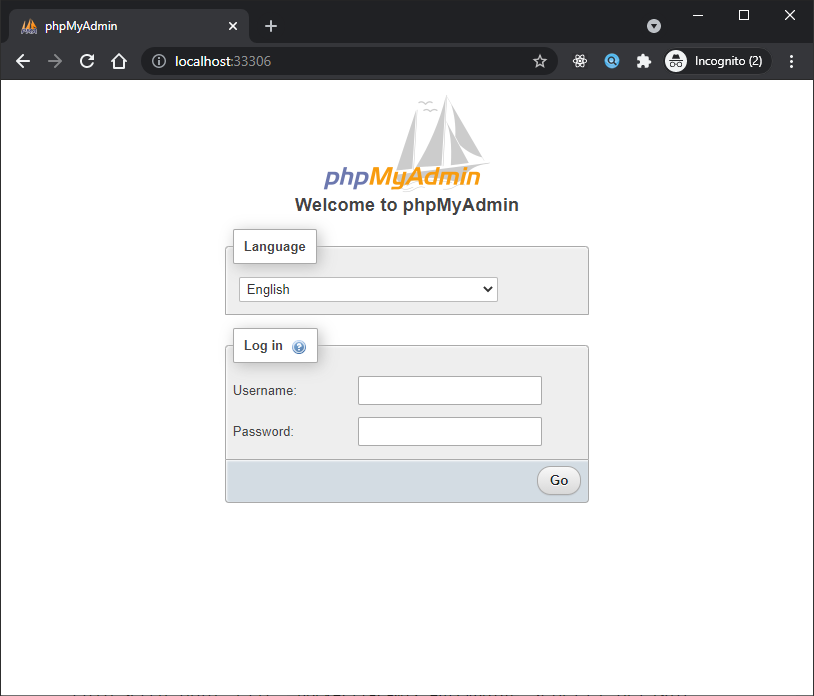
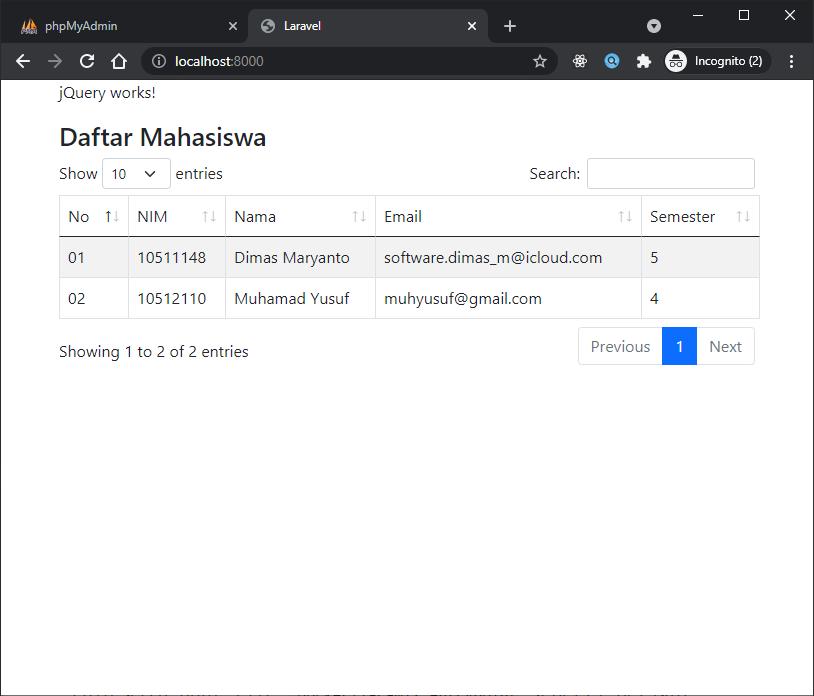
Deployment using compose file
Untuk deployment menggunakan docker compose, ada beberapa hal yang harus kita ubah yaitu
- Remove mount-bind, copy your source-code to Docker Image
- Use diffrent port bind, or expose port only you need
- Use difreent environment, such as strong password for credential database, reduce verbose logging, etc
- Spesify network for isolate environment
Berikut implementasinya, buat file baru dengan nama docker-compose.production.yaml seperti berikut:
Kemudian kita buat file config untuk nginx dengan nama .docker/default.template.conf seperti berikut:
Dan yang terakhir buat file baru untuk .docker/Dockerfile-nginx seperti berikut:
Sekarang kita bisa jalankan dengan perintah:
docker-compose -f docker-compose.yaml -f docker-compose.production.yaml up -d --buildSeperti berikut:
➜ docker git:(compose/laravel) docker-compose -p prod --env-file .\.docker\.env.example `
>> -f docker-compose.yaml -f .\docker-compose.production.yaml `
>> up -d --build
Building laravel
[+] Building 53.7s (24/24) FINISHED
=> [internal] load build definition from Dockerfile 0.0s
=> => transferring dockerfile: 2.19kB 0.0s
=> [internal] load .dockerignore 0.0s
=> => transferring context: 35B 0.0s
=> [internal] load metadata for docker.io/library/php:8.0-apache 1.3s
=> [internal] load metadata for docker.io/library/node:14.15-alpine3.13 0.0s
=> [php_laravel 1/7] FROM docker.io/library/php:8.0-apache@sha256:4334b8e1e1e8bb02a66 0.0s
=> [laramix_build 1/4] FROM docker.io/library/node:14.15-alpine3.13 0.0s
=> [internal] load build context 0.0s
=> => transferring context: 9.52kB 0.0s
=> CACHED [laramix_build 2/4] WORKDIR /var/www/php 0.0s
=> [laramix_build 3/4] COPY . . 0.1s
=> CACHED [php_laravel 2/7] RUN apt-get update && apt-get install -y curl git l 0.0s
=> CACHED [php_laravel 3/7] RUN pecl install mcrypt-1.0.4 && docker-php-ext-install 0.0s
=> CACHED [php_laravel 4/7] RUN curl -sS https://getcomposer.org/installer | php -- - 0.0s
=> CACHED [php_laravel 5/7] RUN sed -i "s|DocumentRoot /var/www/html|DocumentRoot /va 0.0s
=> CACHED [php_laravel 6/7] WORKDIR /var/www/php 0.0s
=> CACHED [php_laravel 7/7] COPY .docker/apache2-foreground apache2-foreground 0.0s
=> CACHED [executeable 1/7] WORKDIR /var/www/php 0.0s
=> [executeable 2/7] COPY . . 0.1s
=> [laramix_build 4/4] RUN npm install -q && npm run-script prod 43.6s
=> [executeable 3/7] COPY --from=laramix_build /var/www/php/public/css public/css 0.0s
=> [executeable 4/7] COPY --from=laramix_build /var/www/php/public/fonts public/fonts 0.1s
=> [executeable 5/7] COPY --from=laramix_build /var/www/php/public/js public/js 0.1s
=> [executeable 6/7] RUN mkdir -p public/storage && chmod -R 777 storage/* && 0.2s
=> [executeable 7/7] RUN php -r "file_exists('.env') || copy('.env.example', '.env'); 7.8s
=> exporting to image 0.5s
=> => exporting layers 0.4s
=> => writing image sha256:a2a2f2988c744c06f6290083c5f0ddc43de8f80fa47d2dc546d3703819 0.0s
=> => naming to docker.io/dimmaryanto93/laravel8-apps:latest 0.0s
Building proxy
[+] Building 13.8s (8/8) FINISHED
=> [internal] load build definition from Dockerfile-nginx 0.0s
=> => transferring dockerfile: 233B 0.0s
=> [internal] load .dockerignore 0.0s
=> => transferring context: 2B 0.0s
=> [internal] load metadata for docker.io/library/nginx:mainline 4.0s
=> [auth] library/nginx:pull token for registry-1.docker.io 0.0s
=> [internal] load build context 0.0s
=> => transferring context: 349B 0.0s
=> [1/2] FROM docker.io/library/nginx:mainline@sha256:853b221d3341add7aaadf5f81dd088e 9.5s
=> => resolve docker.io/library/nginx:mainline@sha256:853b221d3341add7aaadf5f81dd088e 0.0s
=> => sha256:09f31c94adc624db7764fc3b46eb26c110c49056e18573e8d81f8cf9afb5 891B / 891B 1.2s
=> => sha256:853b221d3341add7aaadf5f81dd088ea943ab9c918766e295321294b 1.86kB / 1.86kB 0.0s
=> => sha256:6fe11397c34b973f3c957f0da22b09b7f11a4802e1db47aef54c29e2 1.57kB / 1.57kB 0.0s
=> => sha256:ad4c705f24d392b982b2f0747704b1c5162e45674294d5640cca7076 7.73kB / 7.73kB 0.0s
=> => sha256:e0ad2c0621bc497b97748af8ca5767c8e7528f6d3fe9118fdb4d5d 26.64MB / 26.64MB 8.3s
=> => sha256:9e56c3e0e6b7d4a8cc1719050e6573d2da2703b9d20097a3522b890e0ecf 602B / 602B 1.8s
=> => sha256:32b26e9cdb837f314a3de1e50ba33e841eff1638c93e244b57304caf91b0 665B / 665B 1.6s
=> => sha256:20ab512bbb071cf0ca402b08d84c317f21cb888e49d6ffca7f851f1d 1.39kB / 1.39kB 2.0s
=> => extracting sha256:e0ad2c0621bc497b97748af8ca5767c8e7528f6d3fe9118fdb4d5d11faf49 0.7s
=> => extracting sha256:9e56c3e0e6b7d4a8cc1719050e6573d2da2703b9d20097a3522b890e0ecf9 0.0s
=> => extracting sha256:09f31c94adc624db7764fc3b46eb26c110c49056e18573e8d81f8cf9afb5a 0.0s
=> => extracting sha256:32b26e9cdb837f314a3de1e50ba33e841eff1638c93e244b57304caf91b0f 0.0s
=> => extracting sha256:20ab512bbb071cf0ca402b08d84c317f21cb888e49d6ffca7f851f1db3438 0.0s
=> [2/2] COPY default.template.conf /etc/nginx/templates/default.conf.template 0.1s
=> exporting to image 0.0s
=> => exporting layers 0.0s
=> => writing image sha256:e22b93854b3606a54ff9d4c1472d5bee631953bfe3c18a36d9b91d4073 0.0s
=> => naming to docker.io/library/nginx:mainline 0.0s
Creating prod_mysql_1 ... done
Creating prod_laravel_1 ... done
Creating prod_laravel_2 ... done
Creating prod_laravel_3 ... done
Creating prod_proxy_1 ... done
➜ docker git:(compose/laravel) docker-compose -p prod --env-file .\.docker\.env.example `
>> -f docker-compose.yaml -f .\docker-compose.production.yaml `
>> exec laravel php artisan migrate
**************************************
* Application In Production! *
**************************************
Do you really wish to run this command? (yes/no) [no]:
> y
Migration table created successfully.
Migrating: 2014_10_12_000000_create_users_table
Migrated: 2014_10_12_000000_create_users_table (32.25ms)
Migrating: 2014_10_12_100000_create_password_resets_table
Migrated: 2014_10_12_100000_create_password_resets_table (30.17ms)
Migrating: 2019_08_19_000000_create_failed_jobs_table
Migrated: 2019_08_19_000000_create_failed_jobs_table (34.39ms)
Migrating: 2021_08_09_164144_create_mahasiswa_table
Migrated: 2021_08_09_164144_create_mahasiswa_table (64.72ms)
➜ docker git:(compose/laravel) docker-compose -p prod --env-file .\.docker\.env.example `
>> -f docker-compose.yaml -f .\docker-compose.production.yaml `
>> ps
Name Command State Ports
------------------------------------------------------------------------------------------
prod_laravel_1 docker-php-entrypoint .doc ... Up 80/tcp
prod_laravel_2 docker-php-entrypoint .doc ... Up 80/tcp
prod_laravel_3 docker-php-entrypoint .doc ... Up 80/tcp
prod_mysql_1 docker-entrypoint.sh mysqld Up 3306/tcp, 33060/tcp
prod_proxy_1 /docker-entrypoint.sh ngin ... Up 0.0.0.0:80->80/tcp,:::80->80/tcp
Yuk simak juga videonya,
Dan jika temen-temen belajar hal baru kali ini jangan lupa buat Like, Subcribe, dan Share ke temen kalian. Terimakasih!!!
-
Referensi
https://docs.docker.com/




