Multiple Stage Builds
Hai semuanya, di materi kali ini kita akan membahas tentang Multiple stage builds pada single Dockerfile. Diantaranya yang akan kita bahas yaitu
- Before multi-stage builds
- Use multi-stage builds
- Use an external image as a “stage”
- Use a previous stage as a new stage
- Cleanup
Before multi-stage builds
One of the most challenging things about building images is keeping the image size down. Each instruction in the Dockerfile adds a layer to the image, and you need to remember to clean up any artifacts you don’t need before moving on to the next layer. To write a really efficient Dockerfile, you have traditionally needed to employ shell tricks and other logic to keep the layers as small as possible and to ensure that each layer has the artifacts it needs from the previous layer and nothing else.
It was actually very common to have one Dockerfile to use for development (which contained everything needed to build your application), and a slimmed-down one to use for production, which only contained your application and exactly what was needed to run it. This has been referred to as the “builder pattern”. Maintaining two Dockerfiles is not ideal.
Here’s an example of a build.Dockerfile and Dockerfile which adhere to the builder pattern above:
-
Simpan file berikut dengan nama
package.json -
Simpan file berikut dengan nama
index.html -
Simpan file berikut dengan nama
build.Dockerfile -
Simpan file berikut dengan nama
Dockerfile
Jika di jalankan maka hasilnya seperti berikut:
➜ 07-dockerfile docker build -f .\build.Dockerfile -t dimmaryanto93/node:build .
[+] Building 1.3s (9/9) FINISHED
=> [internal] load build definition from build.Dockerfile 0.0s
=> => transferring dockerfile: 37B 0.0s
=> [internal] load .dockerignore 0.0s
=> => transferring context: 35B 0.0s
=> [internal] load metadata for docker.io/library/node:16-alpine3.11 1.2s
=> [1/4] FROM docker.io/library/node:16-alpine3.11@sha256:7c8b9c43d364951531330c7005a39382b040544f79a9b97a2e4d22 0.0s
=> [internal] load build context 0.0s
=> => transferring context: 34B 0.0s
=> CACHED [2/4] WORKDIR /sources 0.0s
=> CACHED [3/4] COPY package.json . 0.0s
=> CACHED [4/4] RUN npm install --prod 0.0s
=> exporting to image 0.0s
=> => exporting layers 0.0s
=> => writing image sha256:422db87c7b7f27d46a288ec6b20cba0d60fb23aba53602aa33bc24fd4e476f97 0.0s
=> => naming to docker.io/dimmaryanto93/node:build
➜ 07-dockerfile docker create --name extract dimmaryanto93/node:build
7431e0726cea175748cf5805e76ec0d601cbedfa1722b1324e5650e3d2c51e71
➜ 07-dockerfile docker container cp extract:/sources/node_modules .
➜ 07-dockerfile ls .\node_modules\
Directory: C:\Users\dimasm93\Workspaces\youtube\docker\07-dockerfile\node_modules
Mode LastWriteTime Length Name
---- ------------- ------ ----
d----- 6/23/2021 7:06 AM hammerjs
d----- 6/23/2021 7:06 AM jquery
d----- 6/23/2021 7:06 AM materialize-css
-a---- 6/23/2021 7:06 AM 940 .package-lock.json
➜ 07-dockerfile docker build -t dimmaryanto93/centos:1.7 .
[+] Building 0.4s (9/9) FINISHED
=> [internal] load build definition from Dockerfile 0.0s
=> => transferring dockerfile: 535B 0.0s
=> [internal] load .dockerignore 0.0s
=> => transferring context: 35B 0.0s
=> [internal] load metadata for docker.io/library/nginx:latest 0.0s
=> [internal] load build context 0.0s
=> => transferring context: 21.54kB 0.0s
=> CACHED [1/4] FROM docker.io/library/nginx 0.0s
=> [2/4] WORKDIR /usr/share/nginx/html 0.0s
=> [3/4] COPY index.html . 0.0s
=> [4/4] COPY node_modules node_modules/ 0.1s
=> exporting to image 0.1s
=> => exporting layers 0.1s
=> => writing image sha256:4b276a4282bb75e31df4b443e6b1b5e33bc86c792d4f22a157f458b513733f8f 0.0s
=> => naming to docker.io/dimmaryanto93/centos:1.7
➜ 07-dockerfile docker run -p 80:80 --name webapp -d dimmaryanto93/centos:1.7
95c1f56835ab2b8227422ab688045defbb700c5913dcfc73f89ad05e640f8122
➜ 07-dockerfile docker images dimmaryanto93/centos:1.7
REPOSITORY TAG IMAGE ID CREATED SIZE
dimmaryanto93/centos 1.7 4b276a4282bb About a minute ago 138MB
Jika kita jalankan di browser, akses alamat localhost hasilnya seperti berikut:
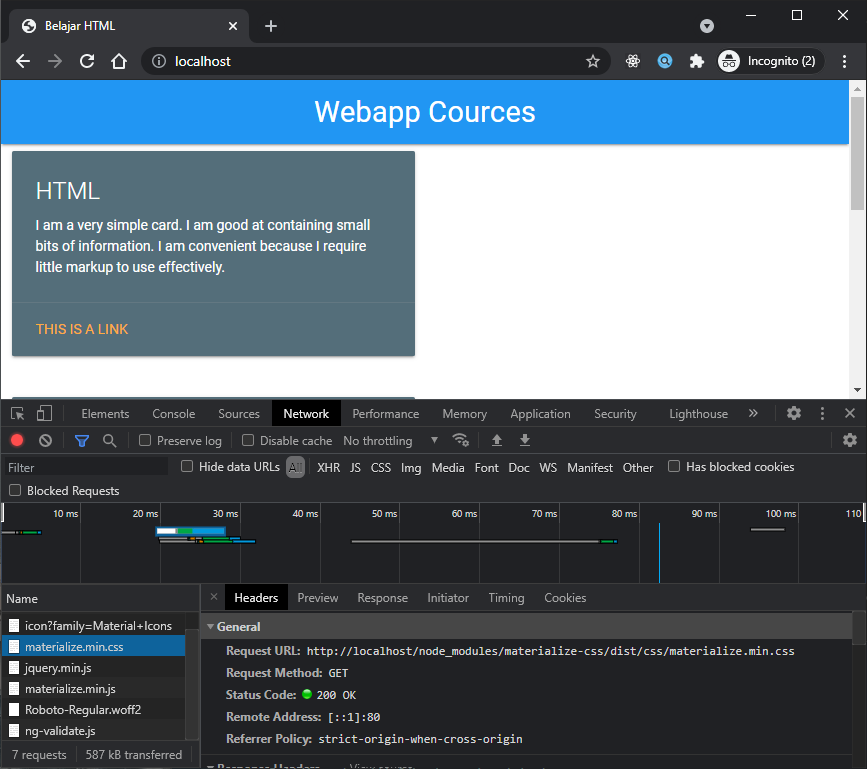
Use multi-stage builds
With multi-stage builds, you use multiple FROM statements in your Dockerfile. Each FROM instruction can use a different base, and each of them begins a new stage of the build. You can selectively copy artifacts from one stage to another, leaving behind everything you don’t want in the final image. To show how this works, let’s adapt the Dockerfile from the previous section to use multi-stage builds.
Jika dijalankan maka hasilnya seperti berikut:
➜ 07-dockerfile docker build -t dimmaryanto93/nginx:1.8 .
[+] Building 1.4s (14/14) FINISHED
=> [internal] load build definition from Dockerfile 0.0s
=> => transferring dockerfile: 32B 0.0s
=> [internal] load .dockerignore 0.0s
=> => transferring context: 35B 0.0s
=> [internal] load metadata for docker.io/library/node:16-alpine3.11 1.3s
=> [internal] load metadata for docker.io/library/nginx:latest 0.0s
=> [builder 1/4] FROM docker.io/library/node:16-alpine3.11@sha256:7c8b9c43d364951531330c7005a39382b040544f79a9b9 0.0s
=> [internal] load build context 0.0s
=> => transferring context: 64B 0.0s
=> [stage-1 1/4] FROM docker.io/library/nginx 0.0s
=> CACHED [stage-1 2/4] WORKDIR /usr/share/nginx/html 0.0s
=> CACHED [stage-1 3/4] COPY index.html . 0.0s
=> CACHED [builder 2/4] WORKDIR /sources 0.0s
=> CACHED [builder 3/4] COPY package.json . 0.0s
=> CACHED [builder 4/4] RUN npm install --prod 0.0s
=> CACHED [stage-1 4/4] COPY --from=builder /sources/node_modules node_modules/ 0.0s
=> exporting to image 0.0s
=> => exporting layers 0.0s
=> => writing image sha256:2d29aa14fd2295100c999514616a8b8e4a61509e7661f5f34557d38d6825e297 0.0s
=> => naming to docker.io/dimmaryanto93/nginx:1.8 0.0s
➜ 07-dockerfile docker run -p 8080:80 --name webapp-nginx -d dimmaryanto93/nginx:1.8
93f9c18127372f261d6eb53ddf3c72817534f11548fc24f17975f3d3927b1e66
➜ 07-dockerfile docker container ls
CONTAINER ID IMAGE COMMAND CREATED STATUS PORTS NAMES
93f9c1812737 dimmaryanto93/nginx:1.8 "/docker-entrypoint.…" About a minute ago Up About a minute (healthy) 0.0.0.0:8080->80/tcp, :::8080->80/tcp webapp-nginx
➜ 07-dockerfile docker images dimmaryanto93/nginx
REPOSITORY TAG IMAGE ID CREATED SIZE
dimmaryanto93/nginx 1.8 2d29aa14fd22 4 minutes ago 138MB
Jadi dengan menggunakan ref COPY --from=builder tersebut kita bisa copy resource dari build-stage sebelumnya, selain menggunakan image alias FROM base-image as <alias> kita bisa menggunakan index contohnya COPY --from=0.
Use an external image as a “stage”
When using multi-stage builds, you are not limited to copying from stages you created earlier in your Dockerfile. You can use the COPY --from instruction to copy from a separate image, either using the local image name, a tag available locally or on a Docker registry, or a tag ID. The Docker client pulls the image if necessary and copies the artifact from there. The syntax is:
COPY --from=composer:latest /usr/bin/composer /usr/bin/composerContoh penggunaanya:
Jika di jalankan maka hasilnya seperti berikut:
➜ 07-dockerfile docker build -t dimmaryanto93/php:1.9 .
[+] Building 2.5s (8/8) FINISHED
=> [internal] load build definition from Dockerfile 0.0s
=> => transferring dockerfile: 32B 0.0s
=> [internal] load .dockerignore 0.0s
=> => transferring context: 35B 0.0s
=> [internal] load metadata for docker.io/library/php:7.2-apache 1.3s
=> FROM docker.io/library/composer:latest 1.1s
=> => resolve docker.io/library/composer:latest 1.1s
=> [stage-0 1/3] FROM docker.io/library/php:7.2-apache@sha256:4dc0f0115acf8c2f0df69295ae822e49f5ad5fe849725847f1 0.0s
=> CACHED [stage-0 2/3] WORKDIR /var/www/html 0.0s
=> CACHED [stage-0 3/3] COPY --from=composer:latest /usr/bin/composer /usr/bin/composer 0.0s
=> exporting to image 0.0s
=> => exporting layers 0.0s
=> => writing image sha256:8e570cb1db5460b433b4120296301f1b2077d7ca44788459712e129fb58d3f0a 0.0s
=> => naming to docker.io/dimmaryanto93/php:1.9
➜ 07-dockerfile docker run -p 9090:80 --name webapp-php-composer -d dimmaryanto93/php:1.9
7d6e5f657e72c353e9f45bfea2d67bdcfa90f7132221e45045a8831269a979af
➜ 07-dockerfile docker container ls
CONTAINER ID IMAGE COMMAND CREATED STATUS PORTS NAMES
7d6e5f657e72 dimmaryanto93/php:1.9 "docker-php-entrypoi…" 16 seconds ago Up 15 seconds (unhealthy) 0.0.0.0:9090->80/tcp, :::9090->80/tcp webapp-php-composer
➜ 07-dockerfile docker exec webapp-php-composer composer --version
Composer version 2.1.3 2021-06-09 16:31:20
Use a previous stage as a new stage
You can pick up where a previous stage left off by referring to it when using the FROM directive. For example:
Jika di jalankan maka hasilnya seperti berikut:
➜ 07-dockerfile docker build -t dimmaryanto93/php:2.0 .
[+] Building 2.9s (16/16) FINISHED
=> [internal] load build definition from Dockerfile 0.0s
=> => transferring dockerfile: 903B 0.0s
=> [internal] load .dockerignore 0.0s
=> => transferring context: 35B 0.0s
=> [internal] load metadata for docker.io/library/node:14-alpine3.10 1.3s
=> [internal] load metadata for docker.io/library/php:7.3-apache 1.2s
=> [node_install 1/4] FROM docker.io/library/node:14-alpine3.10@sha256:1400e88875bdb087737c5a18dbd1bb21744776fd1 0.0s
=> [internal] load build context 0.0s
=> => transferring context: 64B 0.0s
=> CACHED [php_composer 1/2] FROM docker.io/library/php:7.3-apache@sha256:05c7b53bb94d20c21ac57f94735f340aef4a90 0.0s
=> CACHED FROM docker.io/library/composer:latest 0.0s
=> => resolve docker.io/library/composer:latest 1.1s
=> CACHED [node_install 2/4] WORKDIR /var/www/html 0.0s
=> CACHED [node_install 3/4] COPY package.json . 0.0s
=> CACHED [node_install 4/4] RUN npm install --prod 0.0s
=> [php_composer 2/2] COPY --from=composer:latest /usr/bin/composer /usr/bin/composer 0.1s
=> [stage-2 1/3] WORKDIR /var/www/html 0.0s
=> [stage-2 2/3] COPY --from=node_install /var/www/html/node_modules node_modules 0.1s
=> [stage-2 3/3] COPY index.html . 0.0s
=> exporting to image 0.1s
=> => exporting layers 0.1s
=> => writing image sha256:1e0ef4b6d18e229de58a4123696ff91d81358f394e05699bfcc83fc076ba737a 0.0s
=> => naming to docker.io/dimmaryanto93/php:2.0
➜ 07-dockerfile docker run -p 9080:80 -d --name webapp-php dimmaryanto93/php:2.0
e93bd3ee16c7d264008eb57e3b60c6fac9bc7d19ad20dd42a1336bd45d98f2d8
➜ 07-dockerfile docker exec webapp-php composer --version
Composer version 2.1.3 2021-06-09 16:31:20
➜ 07-dockerfile docker container ls
CONTAINER ID IMAGE COMMAND CREATED STATUS PORTS NAMES
e93bd3ee16c7 dimmaryanto93/php:2.0 "docker-php-entrypoi…" 39 seconds ago Up 38 seconds (healthy) 0.0.0.0:9080->80/tcp, :::9080->80/tcp webapp-php
➜ 07-dockerfile docker images dimmaryanto93/php:2.0
REPOSITORY TAG IMAGE ID CREATED SIZE
dimmaryanto93/php 2.0 1e0ef4b6d18e 3 minutes ago 417MB
Cleanup
Seperti biasa, setela kita mencoba schenario di atas kita bersih-bersih dulu ya. berikut perintahnya:
For Bash script:
For Powershell script:
Yuk simak juga videonya,
Dan jika temen-temen belajar hal baru kali ini jangan lupa buat Like, Subcribe, dan Share ke temen kalian. Terimakasih!!!




