- person Penulis:
-
 Dimas Maryanto
Dimas Maryanto
PT. Tabeldata Informatika
- account_balance_wallet Donasi via:
- Saweria a/n Dimas Maryanto
- lock_open Join Premium Members:
- Udemy.com
-
Daftar Materi
-
1. Pengenalan Docker 8
-
2. Docker Registry 3
-
3. Docker Container CLI 8
-
1. Docker CLI (Command Line Interface)
2. Management Docker Container
3. Management Docker Images
4. Run a command in a running container
5. Expose services to outside using ports
6. Copying files/content between container and filesystem
7. Logging, Inspect, & Resource Usage Statistics Containers
8. Run a Container using Environtment File
-
4. Docker Networks 7
-
5. Docker Volumes 5
-
6. Dockerfile 15
-
1. Build Docker Image Overview
2. Usage docker build
3. FROM Instruction
4. Environtment Replacement
5. Copying Resources
6. Excluding files/directories
7. Label Instruction
8. Execution Instruction
9. CMD vs ENTRYPOINT?
10. Exposing Ports
11. User, Volumes and Working Directory
12. Health Check Instruction
13. Multiple Stage Builds
14. Best practices for writing Dockerfiles
15. Best practices for scanning images
-
7. Study Kasus: Build docker image 14
-
1. Build specific docker image by programming languages
2. Build Docker Image for Java Webapp
3. Build Java Web using maven-docker-plugin
4. Build docker image for spring-boot
5. Springboot - using Environtment
6. Springboot - where data such as files/images we stored?
7. Springboot - Using Database
8. Build docker image for Angular Project
9. Angular - Access Rest API
10. Angular - Proxy to backend
11. Build docker image for PHP
12. Build Docker image for Laravel Framework
13. Laravel - Using Frontend & Rest API
14. Laravel - Using Database
-
8. Docker Compose 19
-
1. Overview of Docker Compose
2. Get started with Docker Compose
3. Overview of docker-compose CLI
4. Compose file specification and syntax
5. Environment variables in Compose
6. Volume in Compose
7. Share data between Containers in Compose
8. Using sshfs for share data in Compose
9. Using NFS for share data in Compose
10. Networking Overview in Compose file
11. Network links in Compose file
12. Specify custom networks in Compose file
13. Dependency between services in Compose file
14. Build docker image using Compose file
15. Using profiles with Compose file
16. Multiple Compose files to Add & Override attribute
17. Example use case of multiple compose files
18. Scale services using compose command
19. Use Compose in production
-
9. Study Kasus: Docker Compose 7
-
10. Docker Context 8
-
11. Study Kasus: Docker for CI 8
-
1. Overview of Study Cases using docker for CI
2. Setup environment for CI using Gitlab & Nexus OSS
3. The `.gitlab-ci.yml` file
4. Pipeline: PHP deployment using Gitlab CI
5. Pipeline: Java Web deployment using Gitlab CI
6. Pipeline: spring-boot deploy with Gitlab CI
7. Pipeline: Angular deploy with Gitlab CI
8. Pipeline: Laravel deploy with Gitlab CI
-
12. Docker Machine 7
-
13. Study Kasus: Ansible for Docker 4
-
14. Docker Swarm
- Materi: belum tersedia...
-
15. Study Kasus: Docker Swarm
- Materi: belum tersedia...
-
16. Docker on Cloud using GCP
- Materi: belum tersedia...
- Lastest Posts
-
 09 Apr 23
Working with Deployment object
09 Apr 23
Working with Deployment object
-
 26 Feb 23
Study cases: Microservice apps (...
26 Feb 23
Study cases: Microservice apps (...
-
 05 Feb 23
Welcome to the Nutanix HCF (Hybr...
05 Feb 23
Welcome to the Nutanix HCF (Hybr...
-
 04 Feb 23
Silabus SRE - Nutanix AHV: Pemul...
04 Feb 23
Silabus SRE - Nutanix AHV: Pemul...
-
 17 Jan 23
What is Workload Resources?
17 Jan 23
What is Workload Resources?
-
 17 Jan 23
Overview Kubernetes Workloads re...
17 Jan 23
Overview Kubernetes Workloads re...
-
 15 Jan 23
Getting started with Transaction...
15 Jan 23
Getting started with Transaction...
-
 14 Jan 23
Overview of Concurrency Control
14 Jan 23
Overview of Concurrency Control
-
 14 Jan 23
Time your practice (part 3)
14 Jan 23
Time your practice (part 3)
-
 08 Jan 23
Cleanup Data from Table
08 Jan 23
Cleanup Data from Table
Docker Inside Docker (DinD)
Hai semuanya, di materi kali ini kita akan membahas tentang Docker in Docker atau orang2 mengebutnya DinD atau Recursive Docker atau Dockerception, Diantaranya nanti kita akan bahas
- What is Docker in Docker (DinD)?
- Run Docker in Docker container
- Docker in Docker use cases?
- Key Considerations
Ok langsung aja kita bahas materi yang pertama yaitu
What is Docker in Docker (DinD)?
Although running Docker inside Docker is generally not recommended, there are some legitimate use cases. The primary purpose of Docker-in-Docker was to help with the development of Docker itself. Many people use it to run CI (e.g. with Gitlab CI, Jenkins, Github Action, etc)
Docker in Docker (DinD) yaitu Kita bisa menjalankan docker daemon dalam docker container (Sub Docker host) jika kita gambarkan seperti berikut:
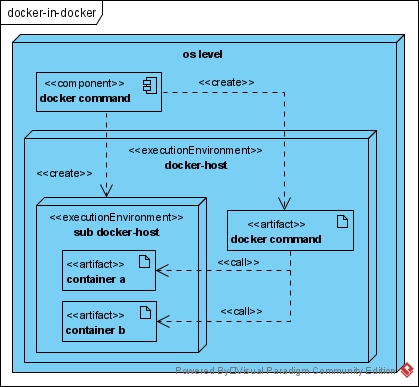
Run Docker in Docker container methods
Ada 3 cara untuk menggunakan Docker in Docker (DinD), yaitu
- Run docker by mounting
docker.sock(DooD Method) - Docker in Docker (DinD) method
Run docker by mounting docker.sock
/var/run/docker.sock is the default Unix socket. Sockets are meant for communication between processes on the same host. Docker daemon by default listens to docker.sock. If you are on the same host where Docker daemon is running, you can use the /var/run/docker.sock to manage containers. Seperti berikut contohnya:
[dimasm93@dev01 ~]$ docker context inspect --format '{{ .Name }} => {{ .Endpoints.docker.Host }}'
default => unix:///var/run/docker.sock
# For example, if you run the following command, it would return the version of docker engine.
[dimasm93@dev01 ~]$ curl --unix-socket /var/run/docker.sock http://localhost/version | python3 -m json.tool
% Total % Received % Xferd Average Speed Time Time Time Current
Dload Upload Total Spent Left Speed
100 884 100 884 0 0 38434 0 --:--:-- --:--:-- --:--:-- 38434
{
"Platform": {
"Name": "Docker Engine - Community"
},
"Components": [
{
"Name": "Engine",
"Version": "19.03.14",
"Details": {
"ApiVersion": "1.40",
"Arch": "amd64",
"BuildTime": "2020-12-01T19:19:17.000000000+00:00",
"Experimental": "false",
"KernelVersion": "4.18.0-305.19.1.el8_4.x86_64",
"MinAPIVersion": "1.12",
"Os": "linux"
}
},
{
"Name": "containerd",
"Version": "1.2.13",
"Details": {
"GitCommit": "7ad184331fa3e55e52b890ea95e65ba581ae3429"
}
},
{
"Name": "runc",
"Version": "1.0.0-rc10",
"Details": {
"GitCommit": "dc9208a3303feef5b3839f4323d9beb36df0a9dd"
}
},
{
"Name": "docker-init",
"Version": "0.18.0",
"Details": {
"GitCommit": "fec3683"
}
}
],
"Version": "19.03.14",
"ApiVersion": "1.40",
"Os": "linux",
"Arch": "amd64",
"KernelVersion": "4.18.0-305.19.1.el8_4.x86_64"
}
Atau berikut adalah docker-compose.yaml untuk method docker.sock
Docker in Docker (DinD) method
This method actually creates a child container inside a container. Use this method only if you really want to have the containers and images inside the container. Otherwise, I would suggest you use the first approach.
For this, you just need to use the official docker image with dind tag. The dind image is baked with required utilities for Docker to run inside a docker container.
For example this is sample docker-compose.yaml:
Docker in Docker use cases?
Nah buat temen-temen yang masih binggung sebetulnya, buat apa sih Docker in Docker (DinD). Berikut adalah beberapa contoh kasus penggunaannya:
- One potential use case for docker in docker is for the CI pipeline, where you need to build and push docker images to a container registry after a successful code build.
- Docker daemon clusters espesialy using for docker swarm (alternative for docker-machine).
- Sandboxed environments.
- For experimental purposes on your local development workstation (docker development it’s self).
Key Considerations
- Use Docker in Docker only if it is a requirement. Do the POCs and enough testing before migrating any workflow to the Docker-in-Docker method.
- While using containers in privileged mode, make sure you get the necessary approvals from enterprise security teams on what you are planning to do.
- Running docker in docker using
docker.sockanddindmethod is less secure as it has complete privileges over the docker daemon. - The performance of the container doesn’t have any effect because of the methods you use. However, the underlying hardware decides on the performance.
Yuk simak juga videonya,
Dan jika temen-temen belajar hal baru kali ini jangan lupa buat Like, Subcribe, dan Share ke temen kalian. Terimakasih!!!

